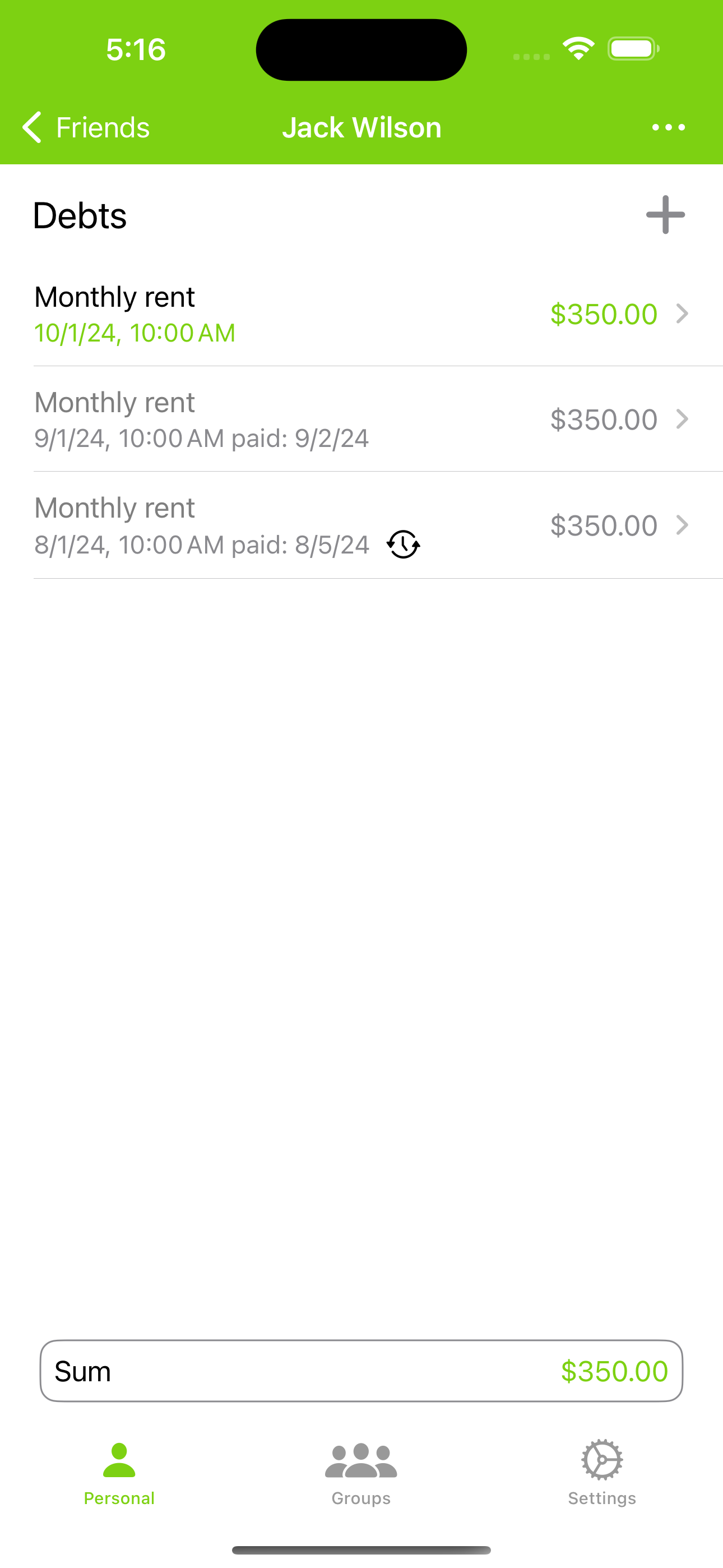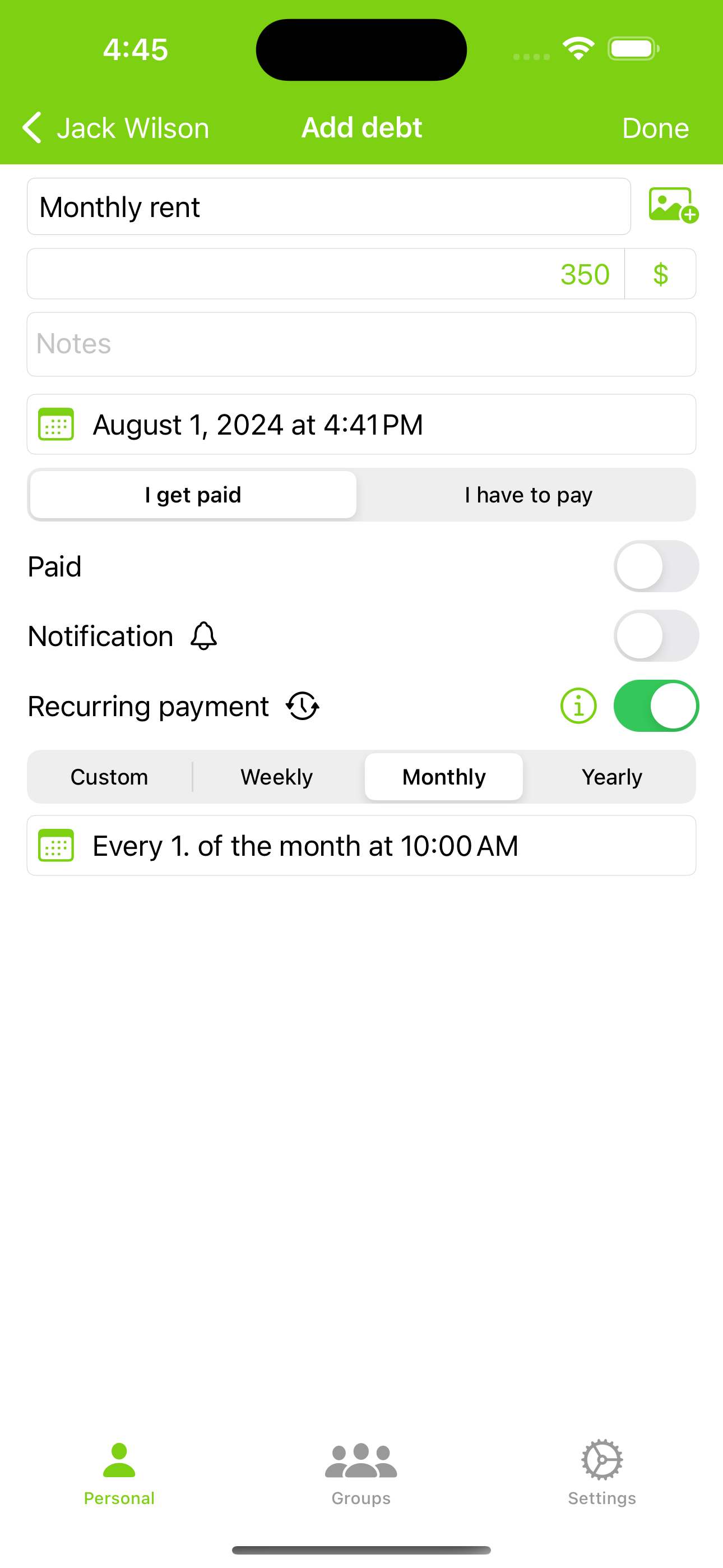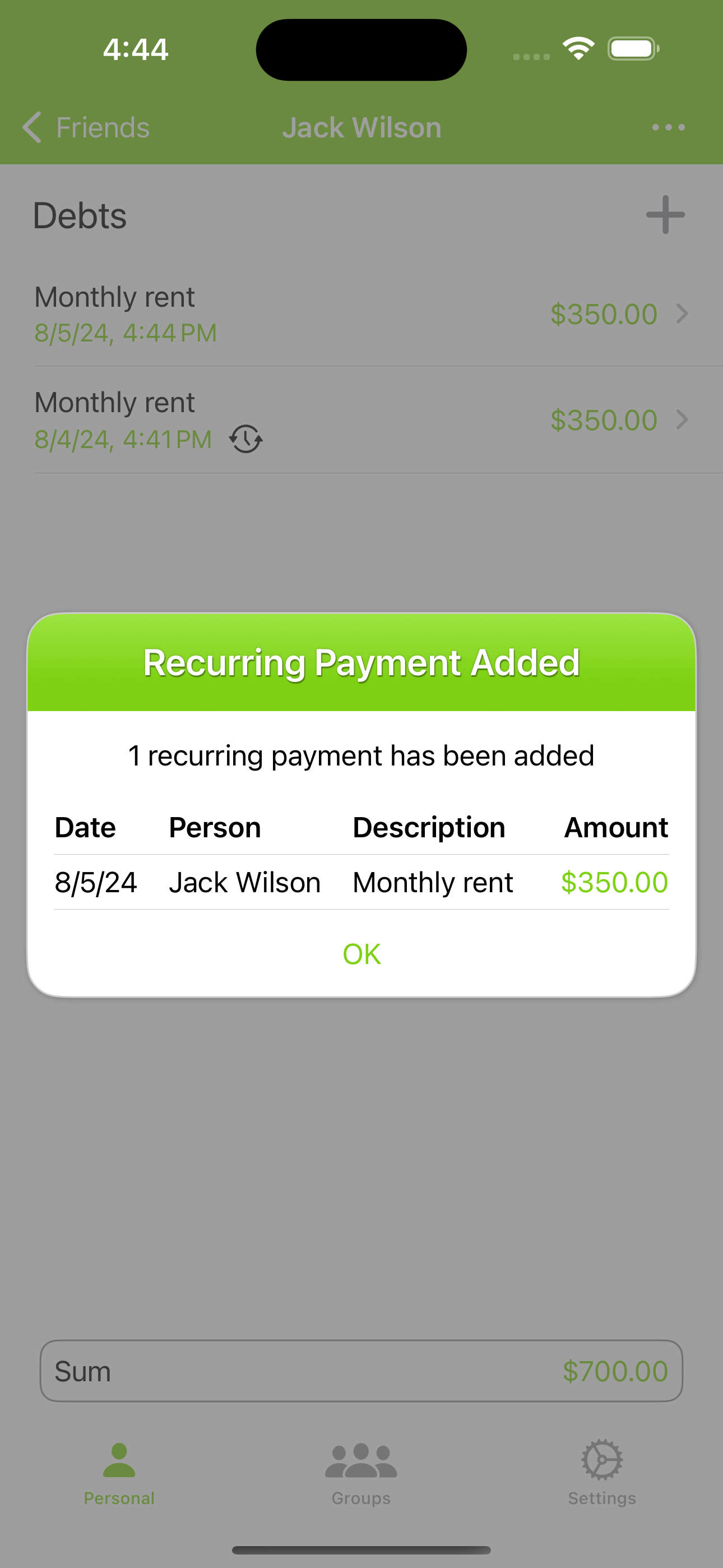FAQ - Setup recurring debts
Whenever you open the app it will check if one or multiple recurrence dates passed and will add them accordingly. The added entries will have the same description and amount as the debt on which you activated the recurring payment.
Whenever a recurring debt is added you will see a popup on the app start.
The recurrence will be active until you disable the recurrence option on the original debt (this debt can also be marked as paid) or if you delete the original debt entry.
You can easily recognize debts with recurrence enabled in the list by the icon with the two circular arrows and the watch hands in the middle.