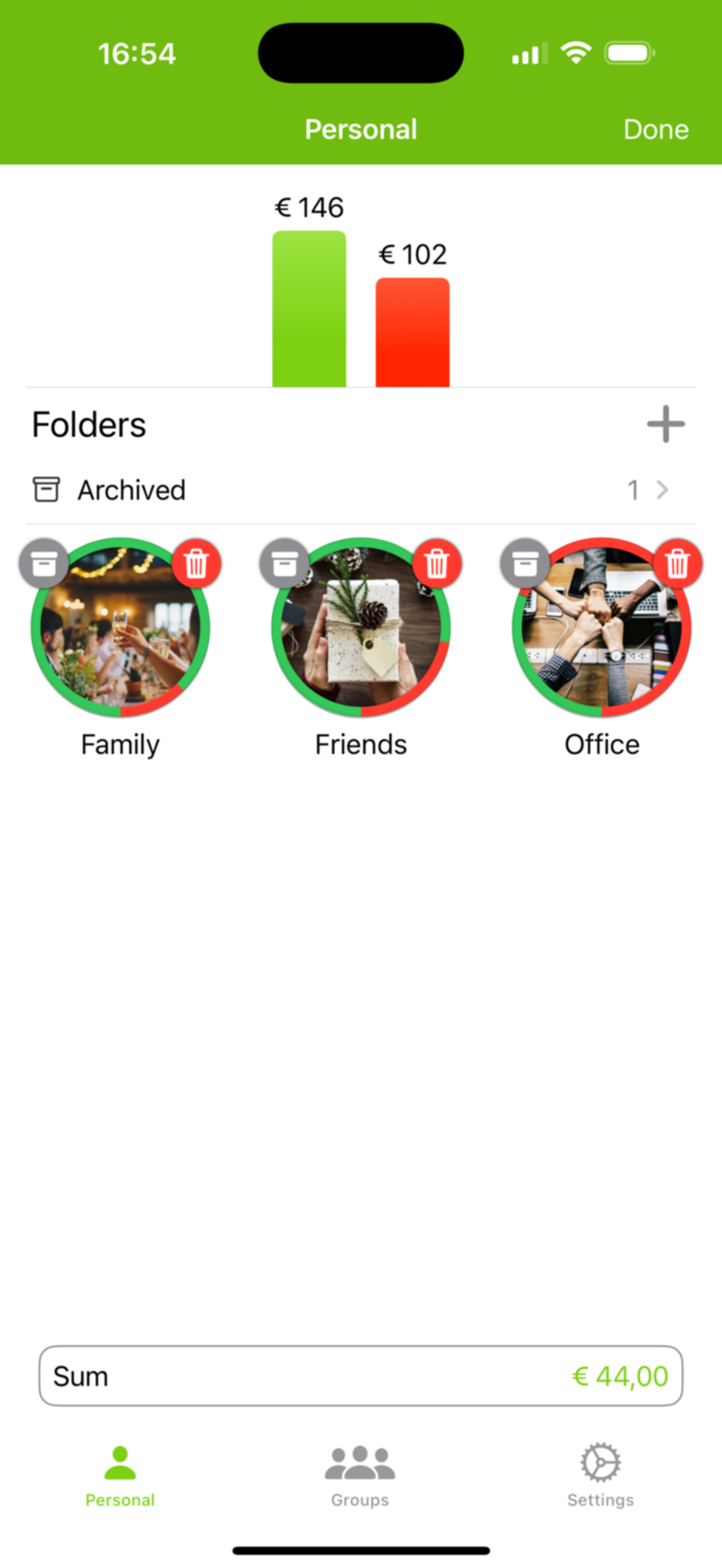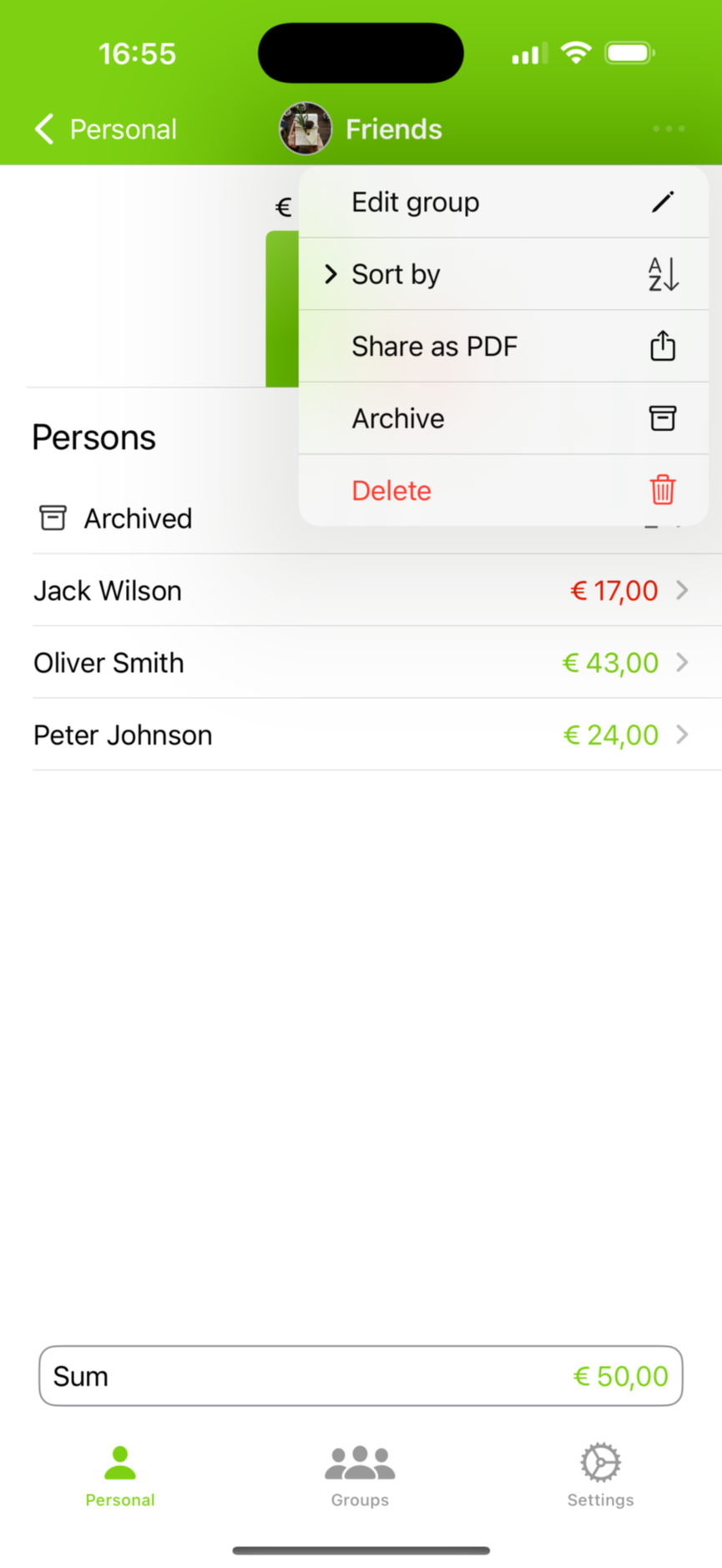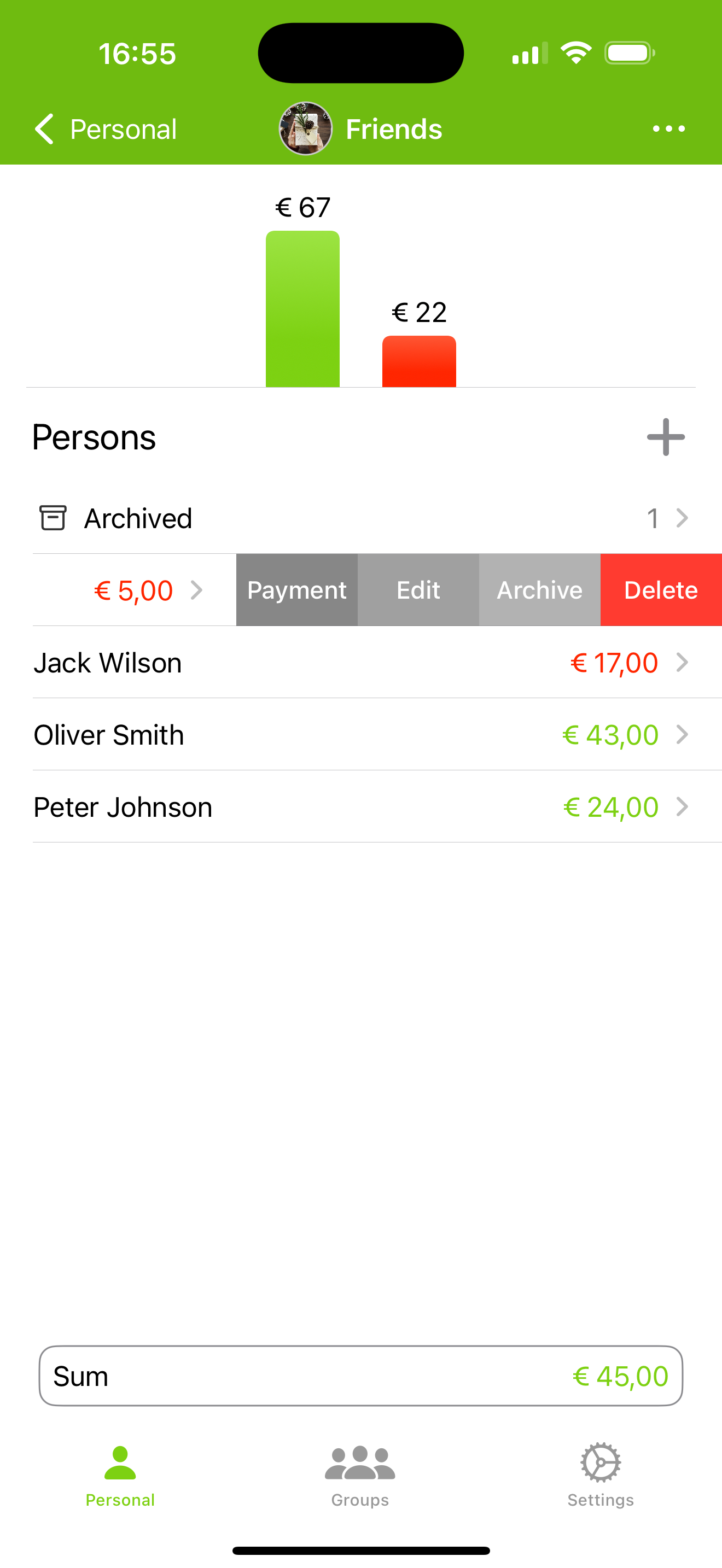FAQ - Archive entries
Archived entries can be viewed, restored or deleted on the "Archived" screen.
Notifications and recurring payments for archived entries are deactivated and they will be ignored for the outstanding sum calculation.
Archivation is not synced between devices, so a entry can be archived on your iPhone but is still available on your iPad. You can of course archive it on both devices.